|
The
postprocessing effect below was done with Adobe Photoshop 7.0.
A
nice effect is to make a gradually increasing soft-focus effect. This gives
a dreamy effect.
 |
This is the original image. |
| |
|
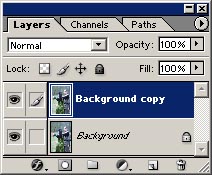 |
After opening the image in Photoshop, duplicate the one
and only Background layer. On this new layer, apply a Gaussian
blur filter (Filter | Blur | Gaussian Blur). For a 8 megapixel
photo with a resolution of 3456x2304, somewhere about 25 pixels of blur
is ok. Modify the amount of blur according to your photo's resolution. |
| |
|
 |
Add a mask layer (Layer | Add Layer Mask | Reveal All).
Then select the gradient tool and select the 'Radial Gradient' option
to make a circular fill. Switch the default black & white colors so
they're white & black instead. Then draw a circle from the center
of the subject (in this case, the woman's back) outward to somewhere near
the area where you want to let the full blur take over. |
| |
|
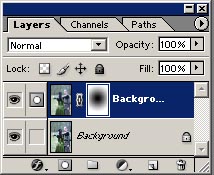 |
Your layer window should now look something like this. |
| |
|
 |
And the image something like this (click the image for
a bigger version). |
Return to list
of effects.
|

